So what's next?
- Jesslyn Saw Photography
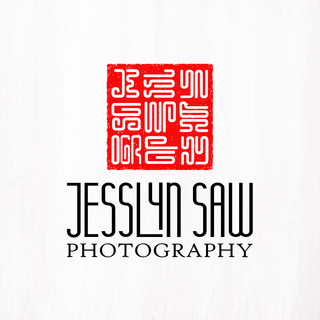
- Oct 12, 2021
- 6 min read
Greetings everyone, apologies for not keeping up with my blog. Covid-19 has been a real bummer here in Melbourne, Australia in 2021. We’ve been in and out of lockdown so many times, it’s all too easy to just not bother to leave the house let alone pick up a camera. Having travel limits while living in suburbia is really taxing my creativity. So, I’ve been going through some of my back catalogue of photos, sometimes re-discovering little gems that I missed the first time around, or re-editing older photos using new and improved photo editing software.
Recently, I came across a nifty application called DxO Pure Raw. It has made such a difference to my photography, especially since I use the Olympus micro four thirds system, where noise can be a big issue at high ISO. This program manages to remove noise from photos and still retain all details and adds some sharpness to my images. I used to use Topaz Denoise AI, but I found that recent updates have severely impacted its performance in noise removal. I was very happy to discover DxO Pure Raw and highly recommend it.
Of course, there’s only so many photos you can re-edit before everything becomes boring again. As such I turned my attention towards printing some of my images, and by that, I mean buying a photo printer, inks, paper, photo frames, the works. Yes, it’s a big investment; yes, one could just order prints online, and I have done so before, but I’ve always been a little disappointed with the photos that I order online, and as I discovered when I researched photo printers and printing your own photos, there are a number of things one has to take into account. The brand of printer, the type of ink, glossy or matte paper, smooth or textured paper, colour-calibrated monitors, all of these things affect the outcome of your printed images.
One of my main disappointments with ordering photos online is that they never really come out as they look on screen the first time around. Sometimes you get lucky. But most of the time, you have to adjust your editing process to take into account the look of the image when it is printed, rather than just how it looks on screen. And, you must also adjust your editing depending on which printer and the type of paper being used. So maybe you have to shop around at different print stores, and spend a bit of money, to find one that has the quality that meets your standards. Or you could spend that money on a printer and print your own.

Eventually after much reading up and reviewing of printers, I settled on purchasing the Epson Sure Color P706 A3+ printer (left), for a couple of reasons; pricing being key. Epson was having a deal on that printer that I couldn’t refuse. Epson printers also use pigment inks which is supposed to be longer lasting and less prone to smudging. Pigments inks are also more expensive though, which was unfortunate, as I discovered that the ink tanks that come with the printer don’t hold very much ink at all, and you can only print a handful of photos after the initial setup before having to replace all the ink tanks. Still, step one done. Printer acquired. Now comes the fun part, selecting which photos to print, and what paper to print them on.
As I actually don’t care for the look of glossy paper, I initially start printing on semi-gloss paper. And I admit it was pretty nice. I started with Epson’s premium semigloss photo paper, it’s not as shiny and reflective as glossy paper but still has this nice sheen to it. I only had to re-edit my photos just a little; a bit of brightening and increasing the tint just slightly, because this printer prints a little on the green side. As a side note, my monitors are calibrated using the ColorMunki Smile, and although it’s not a high-end calibrating tool, it did a pretty reasonable job. Anyway, back to semigloss photo paper, the photos look good. But that’s what they still were, just photos. Nothing really special, nothing that jumps out at you and make you go “wow!”.
I found that many photographers who sell their photos use a fine art matte paper for printing their images. Let me first say that I did try Epson’s standard matte paper and the results were underwhelming, there were tinting issues, and I had to do a lot of editing to try and get the print to look like what I initially envisioned on screen, to the point where the image on screen was nothing like my what I wanted at all. And still it did not come out quite right. Plus, it was a smooth matte paper, and it was just so… blah. That’s when I really dived into the world of matte paper; the available options are mind-boggling. So many brands, so many types of papers. Smooth or textured, cold-pressed or hot-pressed, cotton or cellulose, the list goes on. Samples paper packs made a very good starting point, and I really love the textured matte papers. However, I discovered that printing on matte paper was not as easy as printing on semigloss paper. There was a pretty major roadblock to getting my prints to look right. Said roadblock was called ICC print profiles.
Now, I watched many videos on printing your own photos by different photographers. Each one preferred a different brand of paper to fit their style of photography, but all of them, every single one, equivocally stated that one needs to use the ICC print profiles of the paper for the printer of choice when printing out images. So that’s what I did, whenever I tried a different brand or different type of paper, I used the associated ICC profile. And yet no matter which paper I used, the image that was printed on paper was nowhere near what I saw on my screen. It was either too pink or too green, too yellow or too blue. Frustration abounds. I also ended up with many unsatisfactory prints of the same image on the various types of paper.
So, I did more researching, trying to figure out what I was doing wrong. Eventually, I came across an article that stated that yes, use ICC profiles if possible but only if one can match all the settings that was used to make said ICC profile in the first place. If that is not possible then, A) have ICC profiles made for your particular computer/printer settings or B) use the generic printer setting for the type of paper. In other words, instead of using say, Canson’s ICC profile for their Aquarelle Rag textured matte paper line, I just used Epson’s own Archival matte paper setting and lo and behold, it actually worked. Now finally, my prints very closely match my image that I see on my screen. Hallelujah!
And really, once I figured it out that particular conundrum, printing out my own photos has been really fun. I can see why other photographers recommend it. It changes the way you see your photos as not all will look good printed. It has made me see my images with fresh eyes, made me refine my photo editing, spend more time with each photo to try and bring out certain elements within my image, to make it stand out in the print. The end result is very satisfying.

Here are some of my printed images, framed. Most are printed on Canson's Aquarelle Rag 240gsm textured matte paper. My current favourite paper is the Ilford Fine Art Textured Silk 270gsm. Also trying out different frames. Ikea ones on tthe left, Kmart ones on the right. In the previous photo, most of the photos were printed on Epson premium semigloss photo paper, except for the large one of a nightscape on to top left; that was printed at Michaels Cameras in Melbourne.
One little quirk that persists though is this weird thing that happens when I adjust the white balance of my images. That is, when I increase the colour temperature say from 5000K to 6500K, on screen the image becomes warmer, more yellow, but when printed, the image turns out more pink. The more yellow I make my image on screen, the more pink the printed image comes out. Totally weird. I normally let the camera select the appropriate white balance by leaving it on auto. Most of the time it is fine, but at times I feel that the image could be improved by being cooler or warmer. At this time, if I want an image to look warmer than the actual white balance, I use the colour grading option in Lightroom. This seems to be working for now.
So there you have it, this is how I’ve been spending my time in Melbourne’s latest lockdown. Have I saved any money by printing my own photos? Not in the slightest. In fact, one of the photographers in a printing review video I watched, said that one doesn’t buy a printer to make money from prints, one buys a printer because of the satisfaction one gets from seeing one’s images on emerge paper. And that is certainly true. I get a lot of satisfaction from seeing my images put onto paper, especially when it turns out right the first time. It makes me happy. Now I just need to find space to hang all these images that I’ve printed.
Until next time,
Jesslyn
p.s. If you are interested in purchasing prints of any of my images, please feel free to contact me via email or through any of my social media platforms to discuss.
Caption: Some more prints of my images on a selection of papers from Canson and Ilford, all textured matte.









Comments